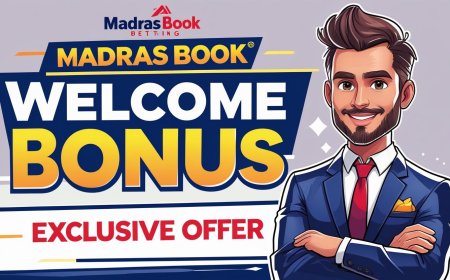How to Choose the Perfect Office Workstations for Your Business
This guide explores how to select the right office workstations tailored to your business, ensuring a balance of comfort, productivity, and smart space utilization.

The design and functionality of your workplace directly impact employee productivity, collaboration, and overall business performance. One of the most crucial components of any workspace is its office workstations. These spaces not only shape the aesthetics of an office but also influence the workflow, ergonomics, and job satisfaction of your team.
Why Office Workstations Are a Business Investment
Enhancing Employee Productivity
An efficient workstation layout allows employees to stay organized, minimize distractions, and focus better on their tasks. Comfortable and functional office workstations reduce physical discomfort and fatigue, resulting in higher energy levels and better work performance.
Supporting Team Collaboration
Well-planned workstations can either support focused individual work or encourage group interactions, depending on your office's operational needs. Open layouts promote teamwork, while private cubicles improve concentration for detail-oriented tasks.
Reflecting Brand Image and Culture
Modern office workstations contribute to an offices visual appeal, creating a positive first impression for visitors, clients, and potential hires. Customizing layouts and finishes to reflect your brand identity adds character and professionalism to your workspace.
Types of Office Workstations to Consider
Cubicle Workstations
Provide employees with a semi-private, enclosed area that helps minimize noise and distractions while allowing easy access to team members when needed. Suitable for companies that require focus, such as financial services or customer support roles.
Open Workstations
Encourage communication and interaction by removing physical barriers. Commonly used in creative industries, tech startups, and collaborative work cultures.
Modular Workstations
Designed for flexibility, modular setups can be adjusted and rearranged as your business grows or team structures change. Ideal for dynamic environments and hybrid work models.
Sit-Stand Desks
Promote employee well-being by allowing users to alternate between sitting and standing throughout the day. These ergonomic options help reduce posture-related issues and fatigue.
Hot Desking Stations
Shared workstations used by multiple employees on a rotational basis, popular in hybrid and remote-friendly workplaces.
Factors to Consider When Selecting Office Workstations
Number of Employees and Space Available
Calculate how many employees you need to accommodate and the total square footage available. This will help determine the size and type of office workstations suitable for your setup.
Nature of Work
Consider whether employees perform collaborative, task-driven, or confidential work. Roles requiring heavy concentration might benefit from private cubicles, while collaborative teams thrive in open layouts.
Budget Allocation
Determine how much youre willing to invest in office workstations. Quality, ergonomic features, and durability should take precedence over purely aesthetic choices, but with smart planning, you can achieve both.
Ergonomics and Employee Comfort
Choose workstations that support good posture and reduce physical strain. Look for adjustable desks and chairs, monitor arms, footrests, and proper lighting to ensure comfort and productivity.
Modern Trends in Office Workstation Design
Sustainable Materials
Many businesses are opting for eco-friendly workstations made from recycled or sustainable materials. Not only does this align with corporate social responsibility initiatives, but it also creates healthier indoor environments.
Acoustic Solutions
Open-plan offices often struggle with noise control. Adding acoustic panels or privacy screens to office workstations reduces sound distractions while maintaining an open, collaborative vibe.
Integrated Technology
Workstations equipped with built-in power outlets, USB ports, wireless charging pads, and cable management systems make modern work easier and tidier.
Personalization Options
Giving employees the ability to personalize their office workstations with plants, photos, and organizational tools boosts morale and satisfaction.
Best Practices for Office Workstation Layout
Maintain Adequate Spacing
Ensure enough room between workstations to allow free movement and meet health and safety regulations. Overcrowding leads to discomfort, reduced productivity, and increased stress.
Place Workstations Near Natural Light
Access to daylight improves mood, alertness, and overall well-being. Whenever possible, position office workstations near windows or areas with good lighting.
Optimize Pathways and Traffic Flow
Plan the office layout to reduce bottlenecks and keep high-traffic areas clear. Easy access to meeting rooms, restrooms, and communal areas improves efficiency and reduces disruptions.
Balance Privacy and Collaboration
Design a layout that supports both teamwork and private focus time. Use a combination of open workstations and quiet zones to accommodate different work styles.
Budget-Friendly Tips for Buying Office Workstations
-
Purchase modular systems that can grow with your business
-
Look for bulk discounts from furniture suppliers
-
Consider gently used or refurbished workstations from reliable vendors
-
Focus investments on ergonomic essentials like adjustable chairs and monitor arms
-
Mix and match workstation types to meet different departmental needs
Maintaining Office Workstations for Longevity
Regular Cleaning and Disinfection
Keep workstations hygienic by routinely disinfecting surfaces, especially in shared or open-plan offices. Regular maintenance extends the life of your furniture and reduces workplace illnesses.
Periodic Ergonomic Checks
Encourage employees to evaluate and adjust their workstation setups to maintain good posture and comfort. Schedule regular check-ins or provide ergonomic training sessions.
Tech and Accessory Upgrades
Stay updated with the latest technology by replacing outdated devices, upgrading cable management systems, and adding ergonomic tools when necessary.
FAQs
What is the standard size for an office workstation?
Standard individual workstations typically range from 36 to 60 inches in width. The size may vary depending on the role, tasks, and equipment needed.
Are modular workstations better for growing companies?
Yes. Modular systems offer flexibility to reconfigure your layout as team structures evolve, making them an economical long-term option.
How can I improve workstation ergonomics without replacing all the furniture?
Invest in accessories like adjustable chairs, monitor risers, ergonomic keyboards, footrests, and quality task lighting.
What is hot desking, and is it effective?
Hot desking involves multiple employees sharing a pool of available desks. It saves space and supports hybrid work models, though it may not suit roles requiring personal storage or consistent setups.
How do I keep open workstations quiet and organized?
Use acoustic panels, desk dividers, noise-canceling ceiling tiles, and enforce desk organization policies to minimize distractions in open-plan offices.
Conclusion
The right office workstations create a productive, comfortable, and efficient workspace that supports both individual focus and team collaboration. By assessing your companys needs, embracing modern design trends, and prioritizing ergonomics, you can design a functional office layout that enhances employee satisfaction and business performance.
Whether upgrading an existing space or setting up a new office, thoughtful workstation planning is a smart investment in your teams productivity and long-term success.